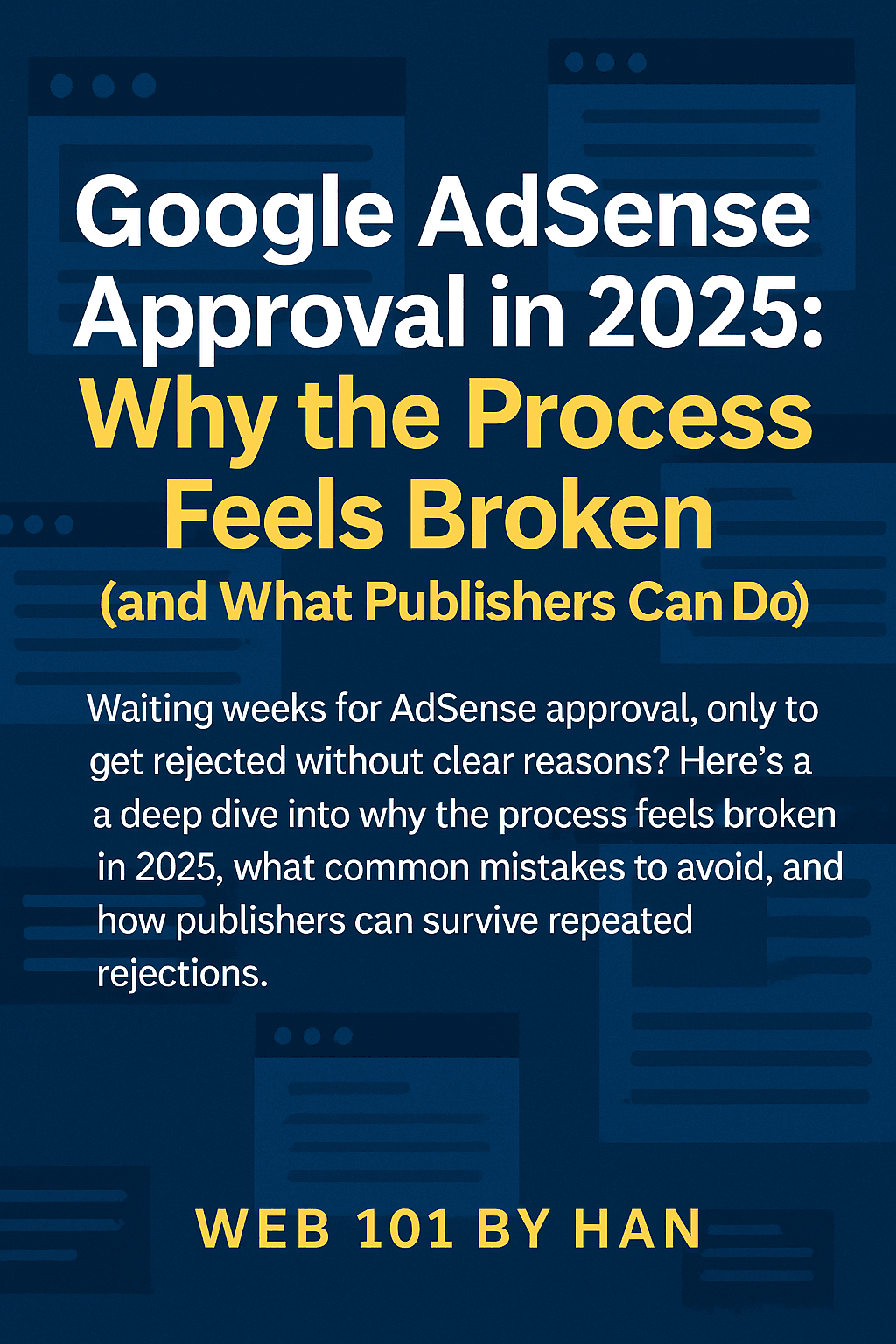Best Web Hosting for Small Sites (2025): Speed, Support, Price

Who This Is For
Freelancers, personal brands, nonprofits, or small teams shipping a simple site (marketing, blog, or portfolio) that needs to be fast, safe, and easy to maintain—without enterprise cost.
Quick Picks (One-Line Reasons)
- Managed WordPress: "Kinsta or WP Engine" — best support + staging + auto-backups. - Value shared hosting: "SiteGround" — quick TTFB, sane UI, good support. - Static/Jamstack: "Vercel" — instant deploys, Preview URLs, edge caching. - Tiny budget or learning: "Netlify free tier" — simple deploys, forms, redirects.
What Actually Matters
1) Speed: time to first byte (TTFB) and global caching. 2) Uptime: historical >99.9% and transparent status page. 3) Support: real humans, staging help, restore help. 4) Backups: automatic daily + 1-click restore. 5) Security: WAF, malware scan, automatic updates. 6) Price honesty: intro vs renewal, overage fees. 7) Workflow: staging, preview links, rollbacks, logs.
Speed: What To Check in 3 Minutes
- Ping their homepage from 3 regions (US/EU/Asia) using any online ping tool; aim for <200ms TTFB. - Confirm CDN/edge caching options are included. - Check automatic image/WebP and HTTP/2 or HTTP/3 support.
Uptime & Incidents
Look for a public status page with historical incidents. 99.9%+ is table stakes. If they hide outages, skip.
Support That Saves You Hours
You want 24/7 chat + ticket + docs. Test them before buying: ask about staging, restores, and PHP/version updates. Fast, specific answers = green flag.
Backups & Security
Daily automated backups with 1-click restore, retention ≥14 days. Built-in WAF, malware scan/cleanup, and auto core/plugin updates for WP. Free SSL with auto-renew.
Pricing Traps to Avoid
Intro price vs renewal (often 2–3×). Check email inbox limits, bandwidth overages, and add-ons (backups, staging, CDN) that should be included. Pay monthly until trust is earned.
Migrating Without Pain
Managed hosts usually do free migrations. DIY: export DB + files (WP Migrate or All-in-One), import on new host, fix DNS, test on a temporary subdomain before cutover.
20-Minute Setup Checklist
- Add domain and enable SSL. - Turn on CDN/edge cache. - Create staging; deploy site; verify URLs. - Set PHP/runtime version to latest stable. - Enable daily backups and auto updates. - Add uptime monitor + error logging. - Force HTTPS + HSTS; set security headers. - Cache rules for images, fonts, and static assets.
FAQ
Q: Can I start on shared hosting and move later? A: Yes. Use a host with easy migrations and keep your DNS at a neutral registrar. Q: Do I need a dedicated IP? A: Usually no. It doesn’t automatically improve SEO or email reputation for simple sites. Q: What about email hosting? A: Keep email separate (Google Workspace/Zoho). Don’t tie your inbox to your web host.
Bottom Line
Start simple: static hosting (Vercel/Netlify) or managed WP if you need plugins. Prioritize speed, backups, and support. Avoid teaser pricing traps. If traffic or complexity grows, upgrading is painless when you chose a host with migrations and staging.