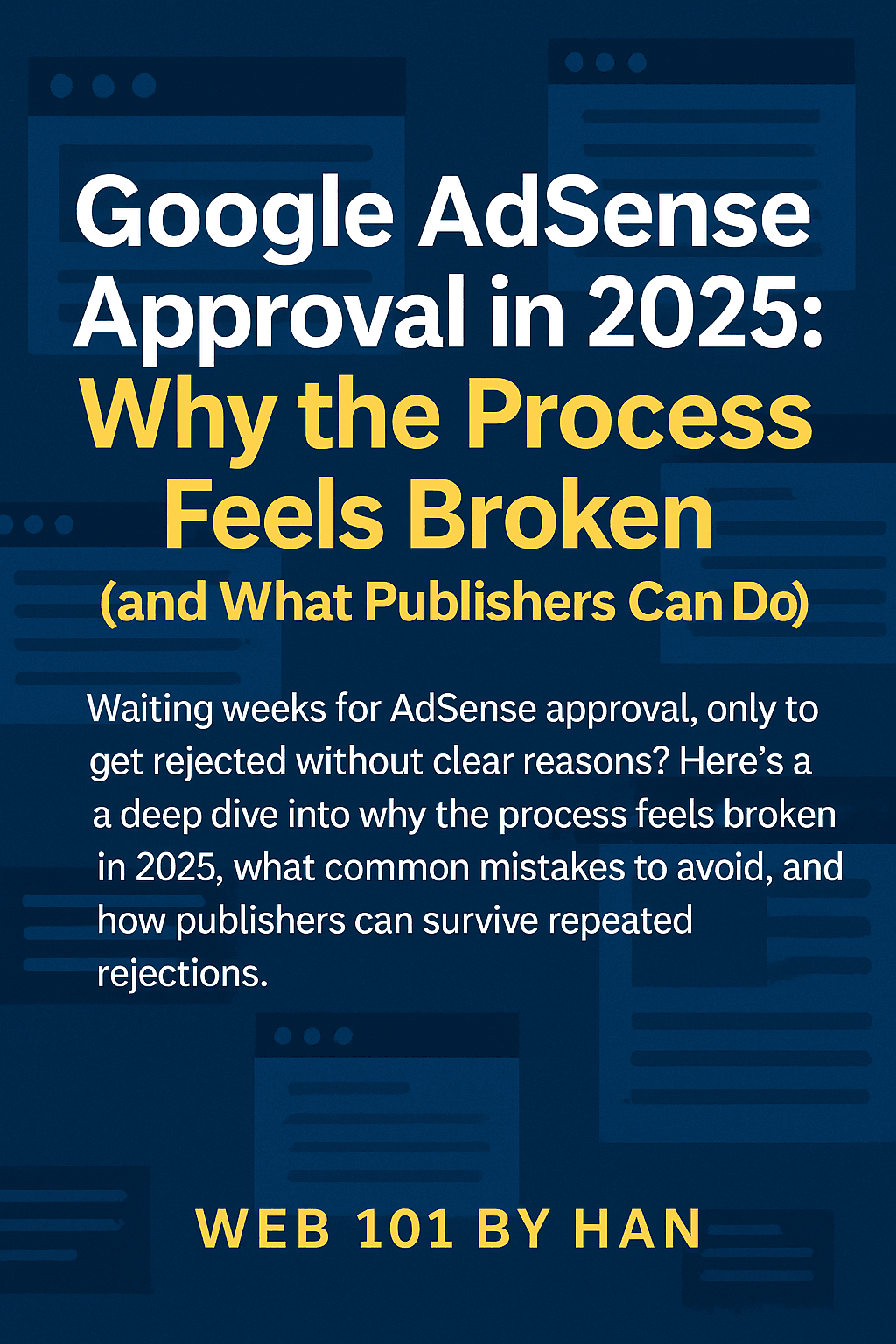Why Managed WordPress Hosting Beats Shared Hosting in 2025

Introduction
For freelancers, small agencies, and personal brands, hosting determines whether your site runs smoothly—or becomes a late-night headache. Instead of generic pros/cons, this guide gives you tests, formulas, checklists, and a zero-downtime migration plan so you can choose with numbers, not vibes.
TL;DR (Executive Summary)
- If your site is revenue/lead critical: pick Managed WordPress (fewer surprises, faster restores, better cache/CDN defaults). - If your site is a hobby brochure: high-quality shared can be enough, but watch renewal pricing and CPU limits. - Switch when: LCP > 3s on mobile, TTFB > 300ms globally, you’ve had 2+ restore events in 6 months, or you spend >2 hours/month babysitting hosting.
Managed WordPress Hosting: What You Actually Get
You’re paying for a service layer, not just a server: - Built-in page/object cache + global CDN defaults - Auto core/plugin updates with safe windows - Daily (often hourly) backups + 1-click restore - Staging environments and push-to-live workflows - WP-savvy support that can read logs, purge edge caches, and help with rollback - Typical TTFB improves, especially on PHP/WP-heavy pages
3-Minute Performance Check (DIY, No Tools Install)
1) From your terminal, measure TTFB: - macOS/Linux: `curl -o /dev/null -s -w "TTFB: %{time_starttransfer}s\n" https://your-site.com` - Repeat 3× and average. 2) Test 3 regions (US/EU/Asia) using any free online ping/HTTP test tool. 3) Targets to aim for on public pages (not logged-in): - TTFB: < 200–300 ms in primary region, < 500 ms globally - LCP (mobile): < 2.5 s If you can’t hit these without extreme tuning, the platform is the bottleneck.
Pricing Reality & TCO (Total Cost of Ownership)
Sticker price is misleading. Use this quick calculator: TCO = (Hosting + Add-ons) + (Your time in hours × hourly rate) − (Downtime avoided × value/hour) Example (monthly): - Shared: $3 intro → $12 renewal + $5 backups + $5 CDN + 2 h upkeep × $30/h = $12 + $10 + $60 = $82 - Managed: $30 plan with backups/CDN/staging included + 0.5 h upkeep × $30/h = $30 + $15 = $45 Result: Managed can be cheaper once you price your time and add-ons honestly.
Security & Backups: Minimum Baseline
- WAF enabled at the edge, not only a plugin - Daily backups (≥14 days retention) + 1-click point-in-time restore - Auto updates for core; staged plugin updates - Force HTTPS + HSTS; sane security headers - Off-site or provider-level backups (not only in the same VM) Monthly drill: perform a staging restore and a partial file/db restore so you know it works under pressure.
Staging Workflow That Prevents Nightmares
1) Clone production → staging 2) Update plugins/themes on staging 3) Run smoke tests: homepage, checkout/forms, admin login 4) Lighthouse mobile check (largest page) 5) Push to live during low-traffic windows; invalidate CDN cache 6) Monitor error logs for 24h
Zero-Downtime Migration (10 Steps)
1) Create new host, add domain, enable SSL (staging subdomain) 2) Export site (WP Migrate/AIO) including DB + uploads 3) Import to new host; set correct PHP/runtime 4) Disable bot-heavy plugins you don’t need 5) Turn on CDN/edge caching; exclude /wp-admin and logged-in cookies 6) Generate sitemap; verify robots.txt 7) Set up uptime monitor + error log alerts 8) Lower DNS TTL (e.g., 300s) 24h before cutover 9) Switch DNS; verify from 3 regions 10) Keep old host for 72h as rollback
SLA & Support: Questions That Save You Hours
Ask sales/support before buying: - Backup frequency and retention? Is restore free and self-serve? - Average first response time (chat/ticket)? Escalation path? - Do you publish historical incidents and root-cause analyses? - Any CPU/inode/bandwidth soft caps? What happens at limits? - Can I purge edge cache per-URL via API? - Staging limits (copies, DB size) and push safety (db merge vs overwrite)?
Switch Criteria (Make It Binary)
Switch to Managed WP when any of these are true for 2+ weeks: - Avg mobile LCP > 3.0 s on key pages - Avg primary-region TTFB > 300 ms (cached public pages) - 2+ restore events in 6 months - You spend >2 hours/month on patching/caching/CDN purges - Traffic spikes cause throttling or 5xx under shared limits
Buyer’s Checklist (Print This)
- Transparent renewal pricing and caps - Global CDN included; HTTP/2 or HTTP/3 - Page cache + object cache; logged-in bypass - Staging with 1-click push and rollback - Backups ≥14 days; self-serve restore - Public status page with incident history - Error log access; cache purge API - Email separate from web host - Uptime monitor + alerting set on day 1
Bottom Line
In 2025, managed WordPress isn’t just a premium—it’s insurance. If your website supports brand or revenue, the platform pays for itself the first time you avoid downtime or do a 1-click restore. Shared can win on sticker price, but managed usually wins on performance, recovery speed, and total cost of ownership.