Framer, Webflow, Wix or WordPress: Which Platform Fits Your Needs?
Not all no-code platforms are built the same. This guide compares Framer, Webflow, Wix, and WordPress with pros/cons by use case—so you can pick without guessing.

Why This Matters
Most people waste weeks jumping between platforms. But the right tool depends on one thing: what you actually need. Here's how I break it down.
Framer — For Designers & Fast Landing Pages
Pros: Beautiful animations, responsive by default, great for clean single-page sites. Cons: Weak CMS, not ideal for multi-page sites with logic or scaling needs.
Webflow — For Visual Developers & Complex Layouts
Pros: Highly customizable, supports CMS, logic, animations, and structure. Cons: Steep learning curve. Can be overkill for basic needs.
Wix — For Non-Tech Beginners Who Want Speed
Pros: Drag and drop simplicity, all-in-one hosting, fast to publish. Cons: Limited design flexibility, not ideal for scaling or custom dev.
WordPress — For Blog & Content-Heavy Sites
Pros: Open-source, deeply customizable, huge plugin ecosystem. Cons: Needs hosting setup, more vulnerable to plugin bloat and maintenance issues.
TL;DR: Pick Based on Skill & Goals
- Framer: Design-first, fast-launch landing pages - Webflow: Visual dev with full control - Wix: Beginners who want done-for-you speed - WordPress: Writers, bloggers, or long-term content managers
Related stories
Curated reads to continue the thread.

Web101 by Han Is Expanding: From Web Development to Deeper Technical Systems
Web101 by Han is evolving beyond web development. This update explains what’s changing, why the scope is expanding into AI, machine learning, algorithms, and technical analysis, and what readers can expect going forward.
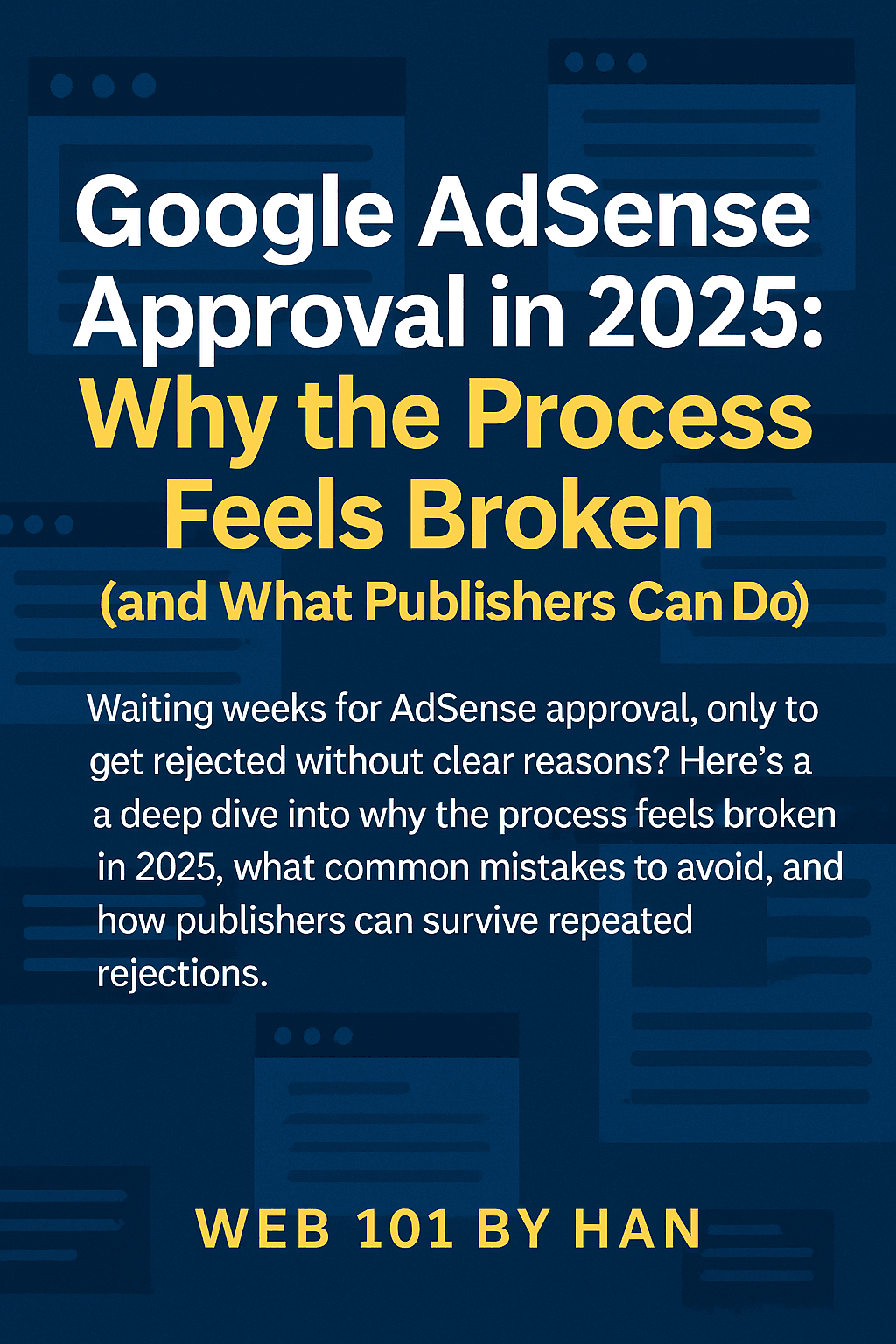
Google AdSense Approval in 2025: Why the Process Feels Broken (and What Publishers Can Do)
Waiting weeks for AdSense approval, only to get rejected without clear reasons? Here’s a deep dive into why the process feels broken in 2025, what common mistakes to avoid, and how publishers can survive repeated rejections.

AI Website Builders in 2025: Future Trends and Practical Guide
AI is reshaping how websites are built. In 2025, builders powered by artificial intelligence handle design, SEO, and content generation faster than ever. Here’s what to know before you adopt them.

Why Managed WordPress Hosting Beats Shared Hosting in 2025
Shared hosting looks cheap, but managed WordPress hosting saves you time, stress, and money in the long run. Here’s a practical, testable guide to decide with confidence in 2025.

Best Web Hosting for Small Sites (2025): Speed, Support, Price
If you’re launching a lightweight site or portfolio, here’s how to pick a host that’s fast, reliable, and won’t wreck your budget.

How I Use Google Sheet as a Lightweight CMS
No CMS, no backend, just Google Sheets. Here’s how I let clients update their site content without touching code.

How I Deploy Client Sites Fast (Without Burning Budget)
Speed, stability, and cost-efficiency. Here's my real-world setup for shipping client websites—no fluff, just battle-tested decisions.

One-Page vs Multi-Page: Which Website Do You Actually Need?
Most people pick the wrong website type—not because of tech limitations, but because they never clarified their real goals. This guide breaks down which structure fits your use case.